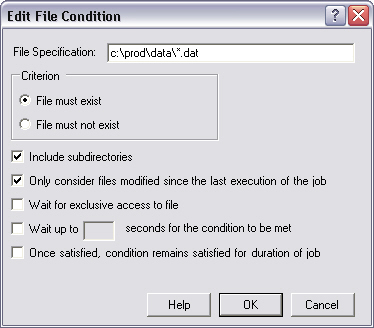
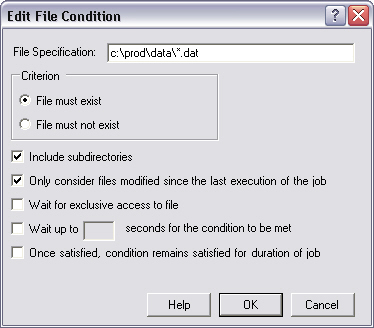
The options on the File Condition Properties page define the behavior of the file condition.
File Specification
Specify the files that the job is dependent on. You must specify the path and name, but you may use wildcards. For example:
"c:\proddata\data1.log" looks for a specific file
"c:\proddata\*.log" looks for any file with a ".log" extension in the "c:\proddata\" directory.
Criterion
Specify what the state of the file must be to satisfy the condition:
File must exist. The file you specify must exist. If your File Specification includes wildcards, the condition is satisfied as soon as one file that matches the pattern is found.
File must not exist. The file you specify must not exist. If your File Specification includes wildcards, the condition is satisfied only if no files that match the pattern are found.
Include subdirectories
If the File Specification contains wildcards and the Include subdirectories option is checked, adTempus will check subdirectories of the directory named in the File Specification. For example if your File Specification is "c:\proddata\*.log", adTempus will look for a file with the extension ".log" in the "c:\proddata\" directory and all of its subdirectories.
Only consider files modified since the last execution of the job
If this option is checked, adTempus will only look at files modified (or created) since the last time this job was executed.
Wait for exclusive access to the file
If this option is checked the condition is not satisfied until adTempus can get exclusive access to the file (that is, the file is not in use by any other processes).
For example, your job is dependent on a data file transferred to the server using FTP. The transfer process can take several minutes to complete. The file will appear in the directory as soon as the transfer begins, which would cause the condition to be satisfied. However, you don't want the job to run until the transfer is complete. If you check the Wait for exclusive access to the file option, adTempus will wait (as long as you have also checked the Wait up to __ seconds for the condition to be met option) for exclusive access to the file. As long as the file is still being written to, adTempus will not be able to gain exclusive access and so will keep waiting. Once the transfer is complete, adTempus will be able to gain exclusive access and will allow the job to continue.
Wait up to __ seconds for the condition to be met
Check this option and specify a wait limit if you want adTempus to wait for the condition to be met. See Condition Polling for more information.
Once satisfied, condition remains satisfied for duration of job
Check this option to indicate that adTempus should stop checking this condition once it has been satisfied. See Condition Polling for more information.