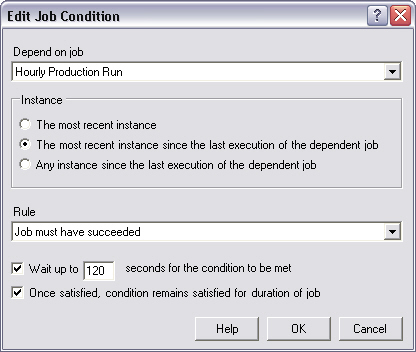
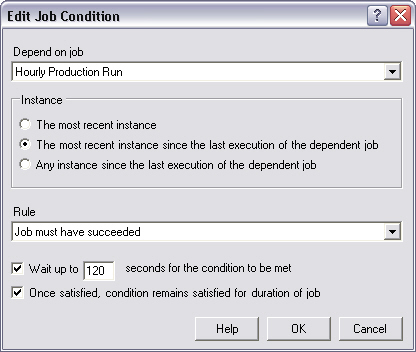
The options on the Job Condition Properties page define the behavior of the job condition.
Depend on Job
Select the job to depend on. Only jobs that you have "List/Reference" permission for are listed. The job may be on the same computer as the job you are editing, or on a different computer.
Instance
Specify which instance An instance is a specific execution of a job. of the target job adTempus should look at to see if the condition is me:
The most recent instance. adTempus will look at the most recent instance of the target job, regardless of when that instance executed.
The most recent instance since the last execution of the dependent job. adTempus will look at the most recent instance that executed since the last execution of the dependent job.
Any instance since the last execution of the dependent job. adTempus will look at all instances that have completed since the last execution of the dependent job. If any of these instances matches the Rule (see below), the condition will be satisfied.
Example illustrating the effect of the three Instance options
You are making job "Data Copy" dependent on job "Data Extract," with the Rule (see below) set to "Job must have succeeded" (that is, "Data Copy" cannot run until "Data Extract" has run successfully).
At 12:00 PM instance 312 of job "Data Copy" finishes.
At 12:15 PM instance 403 of job "Data Extract" finishes successfully.
At 12:30 PM instance 404 of job "Data Extract" fails.
At 12:45 PM instance 313 of job "Data Copy" starts.
If the Instance is set to "The most recent instance," the condition is not met, because the most recent instance (404) failed.
If the Instance is set to "The most recent instance since the last execution of the dependent job," the condition is not met, because the most recent instance (404) failed.
If the Instance is set to "Any instance since the last execution of the dependent job," the condition is satisfied, because instance 403 succeeded.
At 1:00 PM instance 405 of job "Data Extract" finishes successfully.
At 1:15 PM instance 314 of job "Data Copy" starts. Regardless of which instance you have selected, the condition is met.
At 1:30 PM instance 315 of job "Data Copy" starts (note that "Data Extract" has not run again in the interim).
If the Instance is set to "The most recent instance," the condition is met, because the most recent instance (405) succeeded. However, "Data Copy" has not been run since the last "Data Extract," so you probably would not want the "Data Copy" to run again yet.
If the Instance is set to "The most recent instance since the last execution of the dependent job," the condition is not met, because "Data Extract" has not been run since the last time "Data Copy" was run.
If the Instance is set to "Any instance since the last execution of the dependent job," the condition is not met, because "Data Extract" has not been run since the last time "Data Copy" was run.
Rule
Specify the rule that the target instance must satisfy:
Job must be running. The target instance of the job must currently be running.
Job must not be running. The target instance of the job must not currently be running.
Job must have succeeded. The target instance of the job must have completed with a successful result.
Job must have failed. The target instance of the job must have completed with a failure result.
Job must have completed. The target instance of the job must have run, but the result is not important.
Wait up to __ seconds for the condition to be met
Check this option and specify a wait limit if you want adTempus to wait for the condition to be met. See Condition Polling for more information.
Once satisfied, condition remains satisfied for duration of job
Check this option to indicate that adTempus should stop checking this condition once it has been satisfied. See Condition Polling for more information.