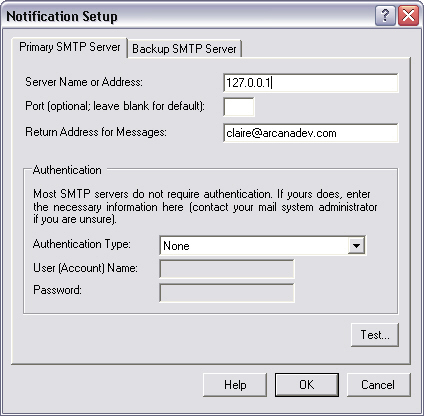
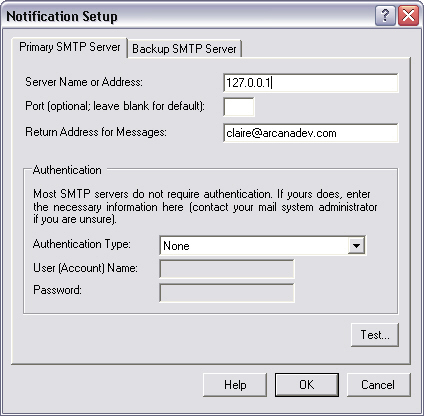
The Notification Setup window contains the settings used for SMTP SMTP is the standard Internet mail protocol. e-mail notification (used for Notification Actions).
To use e-mail notification you must have access to an SMTP server. (SMTP is the standard mail protocol used for Internet e-mail.) If you are unsure of what settings to use, contact your mail system administrator.
If you use an SMTP e-mail client you can use that program's settings as a guide.
You may provide settings for a primary and, optionally, a backup server. If adTempus is unable to send a message using the primary server it will attempt to use the backup server.
After specifying options, you should test your settings using the Test button.
Enter the name or IP address of the SMTP server. If the mail server runs on the same computer as adTempus, use 127.0.0.1 as the address.
Port
Enter the port that the SMTP server is listening on. Most servers use the default port, which is 25. Leave this box empty to use the default, or specify a value if you server uses a different port.
Specify the return address to use on e-mail messages sent to the server. The address must be specified, and must be a valid address. Many mail servers will reject messages that do not have a valid return address.
Authentication
Most SMTP servers do not require authentication. If yours does, enter the necessary information here. Check with your mail system administrator if you are unsure regarding these settings.
|
|
Specifying authentication information for a mail server that does not accept it will cause messages to fail. |
Test...
Click the Test... button to send a test message using the settings you have provided. If adTempus is unable to send the test message it will display an error message with the reason.
If the error message does not provide you with enough information to resolve the problem, you can find a transcript of the conversation between adTempus and the mail server in the file smtp.log, found in the "logs" subdirectory under the adTempus program directory on the server By "server" we mean the computer on which the adTempus service is running.