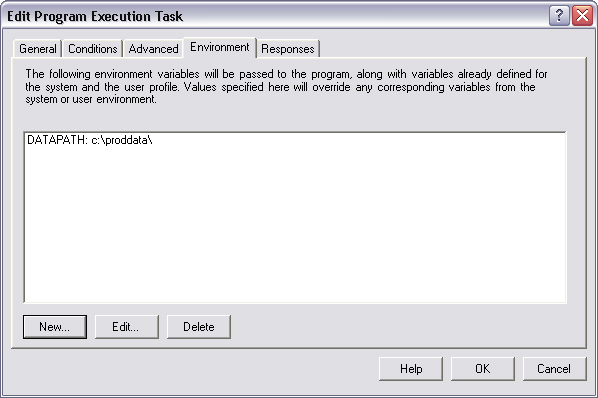
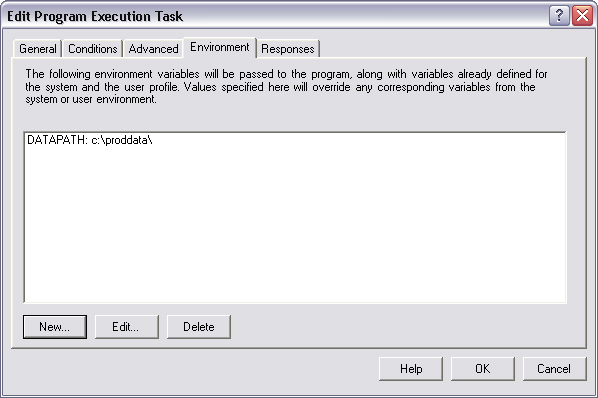
The Environment page allows you to define additional environment variables to be placed in the environment passed to the program.
adTempus automatically passes the environment variables that have been defined for the System and for the user whose account the job is running under; variables you specify on the Environment page are in addition to those. If you specify an environment variable that already exists in the System or User environment, the value you specify here will replace the previous value.
Environment variables you set here apply only to the program being run by this task; they do not affect other steps in the job.
Note that you can also use a script to set environment variables. Using this approach you can:
Set environment values that affect more than one step
Set environment variables using dynamic values.
Program Execution Task Properties
Program Execution Task Overview