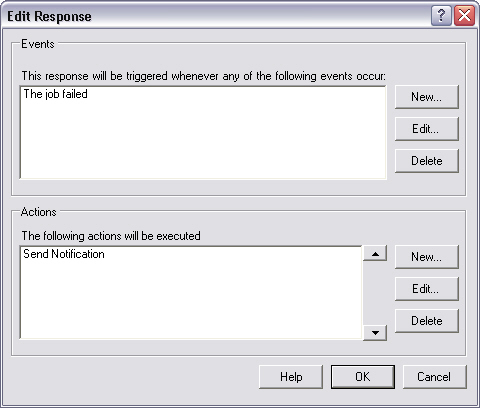This example illustrates the creation of a response.
You want adTempus to send you an e-mail message if your job fails. To do so:
On the Responses page of the job's properties, click Add to add a new Response.
In the Events section of the Response Properties, click New to add a new event.
In the Response Trigger window, select the "Job Failed" event. Show me

In the Actions section of the Response Properties, click New to add a new action.
When prompted to select an action type, select "Send a notification message." Show me
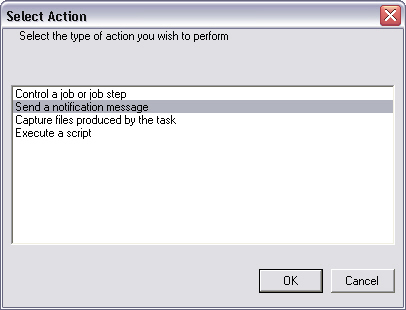
In the Notification Action Properties window, select or create the appropriate recipient.
Your response is now complete. Whenever the job fails, a notification message will be sent. Show me