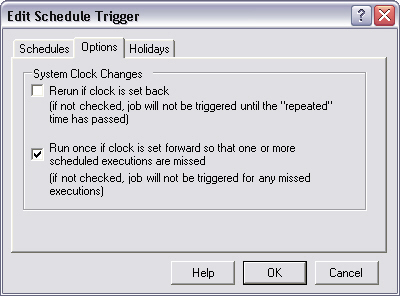
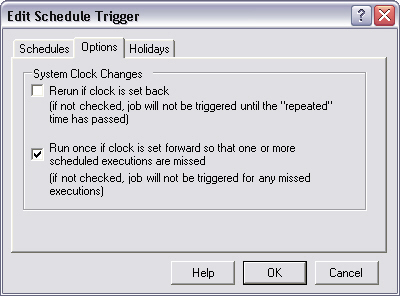
On the Options page you specify how adTempus should treat this job if a change of the system clock affects a scheduled run time.
Rerun if clock is set back
If this option is checked, the job will continue to run at its regular schedule even if the clock is set back so that executions are repeated. If the option is not checked, any "repeated" times will be ignored.
For example, your job is scheduled to run at 1:30 every morning. At 1:32 AM on 21 August 2002, just after the job has run, the system clock is set back to 1:29 AM when the clock is synchronized with a master clock. If the Rerun... option is checked, the job will be run when the clock reaches 1:30 again. If the option is not checked, the job will not be run again until 1:30 the next day.
|
|
Guidance: If your job is only meant to run once a day, you will want to leave this option unchecked (the default setting). If, however, your job is meant to run at regular intervals (e.g., to transfer data every 5 minutes), you will probably want to check the option so that the job continues to execute regularly even when the clock is set back by an hour for daylight saving time. |
Run once if clock is set forward so that one or more scheduled executions are missed
If this option is checked, adTempus will run the job once if a time change causes a regular execution to be missed. If the option is not checked, executions may be missed as a result of the time change.
For example, your job is scheduled to run at 2:30 every morning. At 2:00 one morning the system clock is set forward to 3:00 AM due to daylight saving time. If the Run once... option is checked, adTempus will run the job when the time change is detected to make up for the missed time. If the option is not checked, the execution will be missed.
adTempus will only execute the job once, regardless of the number of executions that are missed. For example, even if your job runs every minute and the clock has been set forward by a full hour, adTempus will run the job once, not 60 times.
|
|
Guidance: If your job only runs once a day (or less frequently) you will want to check this option (the default setting) to ensure that the job gets run. If, however, the job runs frequently (e.g., once an hour) you may want to uncheck this option, as missing one execution is not likely to be significant. |