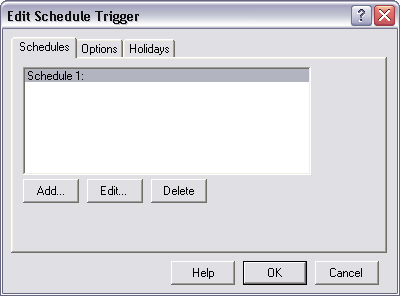
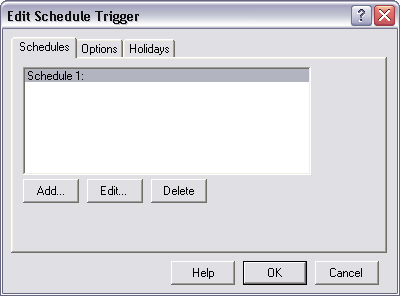
On the Schedules page you specify the Schedules that determine when the job should be run. You may add, edit, or remove schedules.
If you have specified more than one schedule, each schedule will trigger the job independently. For example, if one schedule includes all Mondays and another includes all Tuesdays, the job will be triggered on Mondays and Tuesdays.
If the schedules have overlapping times, this will not cause the job to be triggered twice at the same time. For example, if Schedule 1 and Schedule 2 both call for the job to be run at 12:30 PM on Monday, the job will only be run once at 12:30.