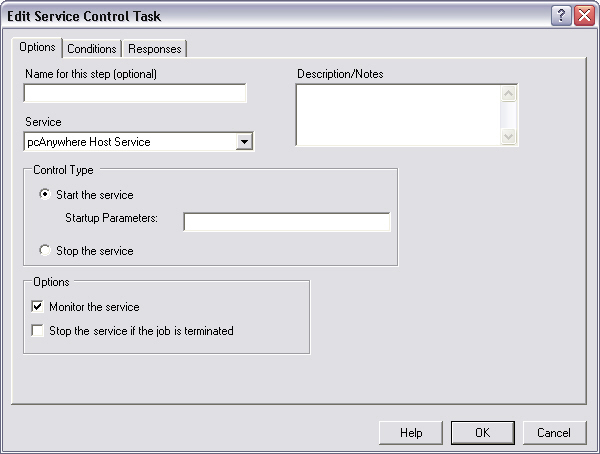
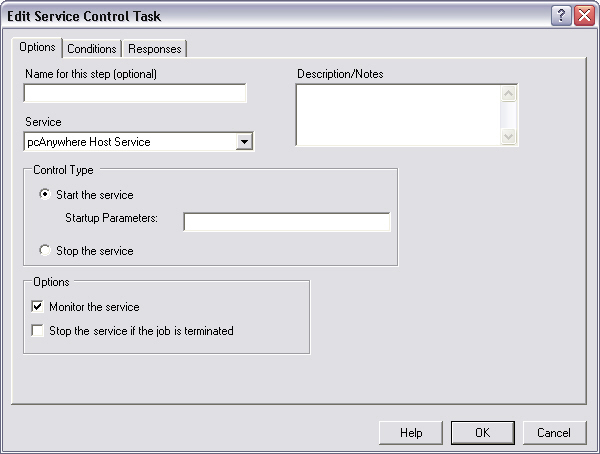
The Options page defines the information adTempus needs to control the service.
Name for this step (optional)
Optionally, specify a descriptive name for the step. Otherwise the name of the target service is used as the description for the step.
Description/Notes
Enter any extended descriptive information or notes for this step. There is no limit on the length of the text.
Service
Select the service you wish to control. The list of services is taken from the server By "server" we mean the computer on which the adTempus service is running..
Control Type
Select the action you want adTempus to perform:
Start the service. adTempus will start the specified service. If the service is already started, adTempus will log an informational message but the step will succeed.
Optionally, specify any Startup Parameters that should be passed to the service.
Stop the service. adTempus will stop the specified service. If the service is not running, adTempus will log an informational message but the step will succeed.
Options
When Start the service is selected as the control type, the following additional options are available:
When this option is selected, adTempus will monitor the service. If adTempus detects that the service has stopped, it will fire the "Service Failed" event. By creating a Response to this event you can have adTempus restart the service (by restarting the step) or take other actions as appropriate.
|
|
When this option is selected, the job step does not end until the service has stopped (and no responses cause it to restart). Therefore, execution of the job will not continue past this step until the service stops. If you use this option you generally will want this step to be the only—or last—step of the job. |
|
|
adTempus can only detect that the target service is no longer running. It cannot determine why the service is no longer running. Therefore any of the following circumstances could trigger the task's failure response:
|
Stop the service if the job is terminated
When this option is selected, adTempus will stop the service if the job is terminated (either through a manual abort or as a result of a Job Control action). The service is not stopped if the adTempus service is stopped.
This option is only available if the Monitor the service option is selected.
Using adTempus to automatically restart a failed service