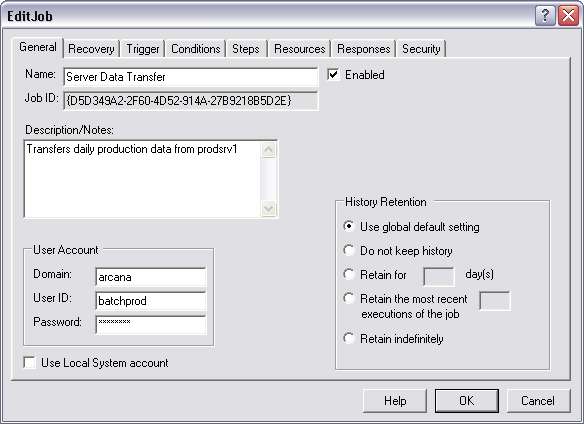
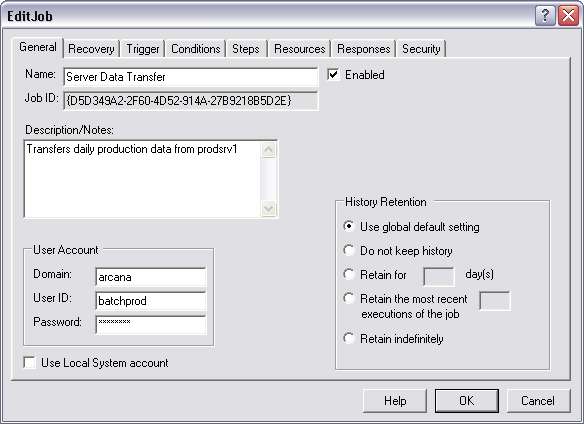
Provide a descriptive name for the job (255 characters maximum). The name is used throughout adTempus to identify the job, and must be unique.
If you try to use a name that is already in use on another job, you will receive an error message when you try to save the job. Note that the other job with the same name may not be visible to you (based on security settings).
The name can be changed at any time.
Enabled
Check this box to enable the job. If the box is unchecked, the job is held and will not be triggered.
Job ID
The Job ID is a 38-character system-generated unique identifier for the job. This ID remains constant even if the name of the job changes. The Job ID is shown primarily for use in diagnostic situations but can be used instead of the name in command-line utilities such as adtExec.
Description/Notes
Enter any extended descriptive information or notes for this job. There is no limit on the length of the text.
Specify the user ID and password for the Windows user account that the job should be run under. If the account is a domain account be sure to specify the domain in the appropriate box. If it is a local (non-domain) account, leave the domain box empty.
|
|
You can change the password for all jobs that use a particular account at once using the Global Password Change feature. |
Specify how long adTempus should retain the history The history of a job includes the details of each execution, including messages and captured files. for this job.
|
|
Note that if you select the Do not keep history option, the history (all instance details, including messages and captured files) may be purged as soon as the job completes. This means that you will not be able to see the details of any instances An instance is a specific execution of a job. of the job. Also, Job Conditions that target this job will not work correctly, as they use the history.
|
If you select the Retain Indefinitely option the history will be kept until you change the retention option to a setting that allows adTempus to purge the history.
The default setting is specified in the Server Options window.