Service Startup Options
Various commands can be sent to the adTempus service through the use of service startup options. These options are sent to adTempus using the Start parameters box when starting the adTempus service using the Windows Services tool.
To apply these options, stop the service, then enter the appropriate option(s) in the Start parameters box and click Start to start the service.
You must click Start to start the service while the service properties are displayed. The Start parameters are only applied if you start the service while the service properties are displayed. Once you close the window (using OK or Cancel) the Start parameters are discarded and are not used the next time you start the service.
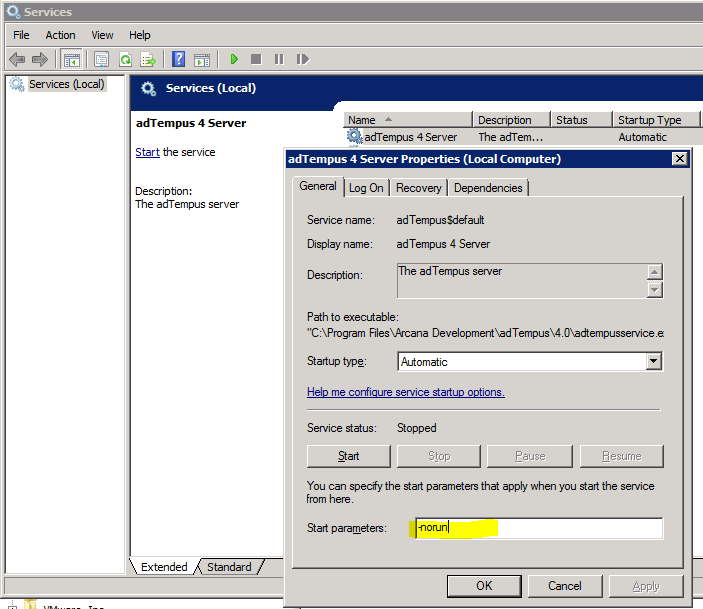
Available Options
The following options are available:
| Option | Description |
| -norun |
Disables all job execution until the service is restarted without the option. See also other available methods for suppressing job execution. |
| -nostartup | Suppresses all Startup Triggers. All other triggers work normally. |
| -purgemirroreddata | When applied to an Agent, causes the Agent to purge all jobs and other data that it has received from the Controller. |
| -resetcontroller |
When applied to an Agent, causes the Agent to discard its attachment to its Controller server. Once this is done, it will attach to the first Controller that connects to it. When you use this option, all data from the current Controller is discarded (the same as if the "-purgemirroreddata" option is set). The Controller can also be reset using the Engine Mode editor. |
| -resetidentity | Carries out the same actions as "-resetmachineid" and also regenerates the encryption keys used for encrypting and signing communications with other adTempus servers. |
| -resetmachineid | Resets the Machine ID that identifies this adTempus instance. |
| -takedbcontrol | Takes control of the adTempus database even if another instance has the database locked. See Database Ownership. |