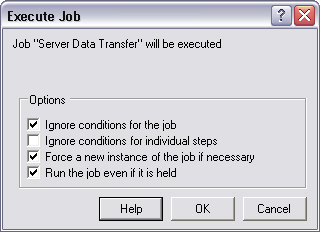
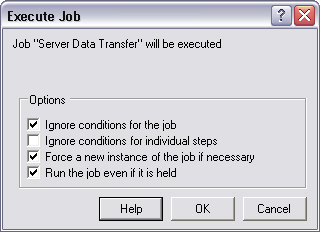
The Run command can be used to submit a job to run immediately. This feature can be used to test the setup of a job, or to run an "on-demand" job.
The Execute Job options determine how the job will be run.
Ignore conditions for the job
If this option is checked, adTempus will ignore any conditions that are defined for the job (this forces the job to execute even if the conditions are not met). Conditions at the step level are not ignored (see next option).
Ignore conditions for individual steps
If this option is checked, adTempus will ignore any conditions that are defined for steps of the job (this forces the step(s) to execute even if the conditions are not met).
Force a new instance of the job if necessary
This option overrides the Multiple Instances option for the job, forcing adTempus to start a new instance of the job even if another instance is already running.
Run the job even if it is held
If this option is checked, adTempus runs the target job regardless of whether it is held. If the option is not checked, the target job will not be run if it is held.
Run on agents
If this option is checked, adTempus runs the job on all agents associated with the job. If it is not checked, the job is run only on the Master.
To run the job only on a specific agent, select the agent from the Agents list and use the Run command on the pop-up menu.
Force job to run on Master
If this option is checked, adTempus runs the job on the Master, even if the job's Run on Master option is not checked.
Run from Step
Select a step, if you want to run the job from a step other than the beginning of the job.
Checkpoint
Specify the checkpoint to pass to the job.