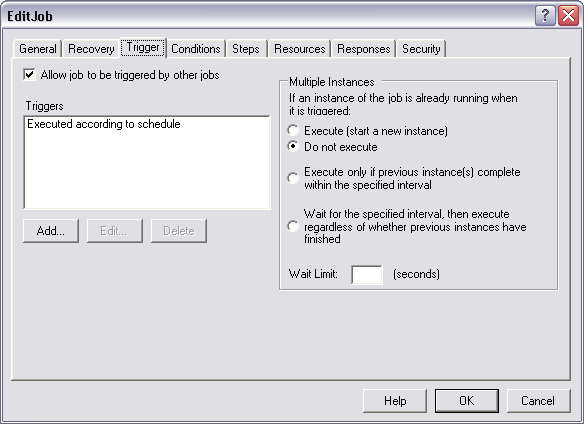
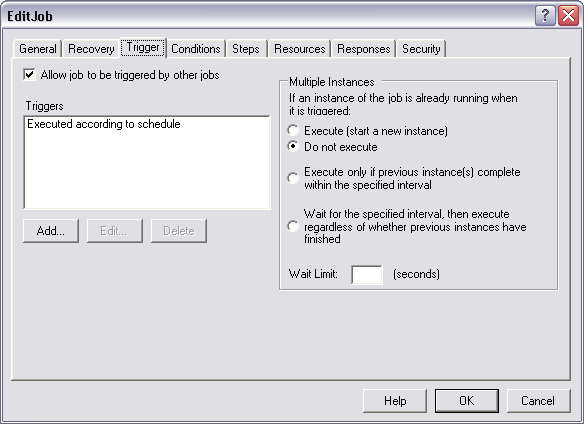
Options on the Trigger page determine when the job will be run.
Allow job to be triggered by other jobs
When this option is checked, the job can be executed from other jobs (by using Job Control Actions). If the option is not checked, other jobs cannot link to this job.
|
|
If you change this option after other jobs have already linked to this job, those jobs' Job Control actions will fail at execution time. |
Triggers
The Triggers list lists the triggers that have been defined for the job. You can add, edit, or delete triggers. See the Triggers topic for information on the available trigger types.
The Multiple Instances options determine what adTempus should do if an instance of the job is already running when a new instance is triggered:
Execute (start a new instance). A new instance will be started. Use this option when it is acceptable for overlapping instances of a job to be running.
Do not execute. The job will be skipped.
|
|
When a job is skipped due to this setting, no instance is recorded in the job's execution history, but the job's Last Status is set to "Skipped." |
Execute only if the previous instance(s) complete within the specified interval. adTempus will wait for the number of seconds you specify. If the previous instance(s) complete within that time, a new instance will be started. Otherwise the execution will be skipped (as in the previous option).
Wait for the specified interval, then execute regardless of whether previous instances have completed. adTempus will wait for the number of seconds you specify. At the end of that time, a new instance will be started, regardless of whether previous instances have finished.
|
|
When you start a job manually using the Execute command or from another job using a Job Control action, you have the option to override these settings and force a new instance to be started. |