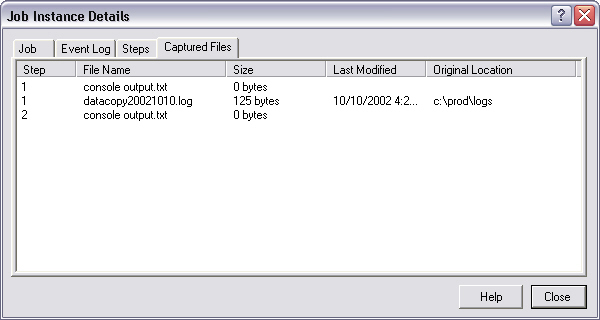
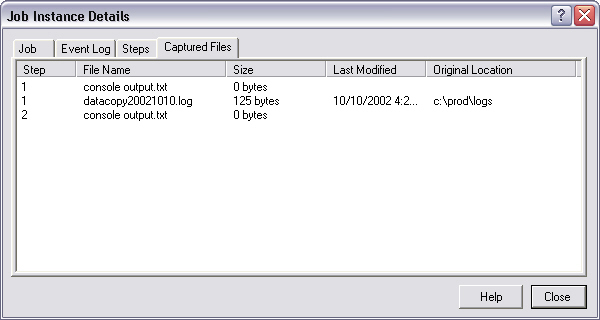
The Captured Files page lists any files captured by the job (using File Capture actions or the Capture Console window mode).
Captured console output has the name "console output.txt".
To view or save a captured file, right-click the appropriate row for a menu of options.
Select Open to open the file using the default application for the file type.
Select Save As... to save the file to the location of your choice. This saves a copy of the file that you can do with as you wish; the captured file is still saved on the server as part of the job history.