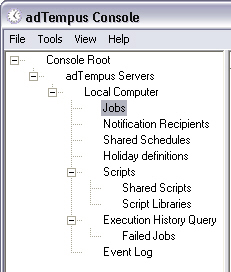 The Console is similar to the Microsoft Management Console
and other administrative tools. The Console is divided into two main sections:
The Console is similar to the Microsoft Management Console
and other administrative tools. The Console is divided into two main sections:
The adTempus Console is the primary user interface for adTempus, used to monitor and configure adTempus.
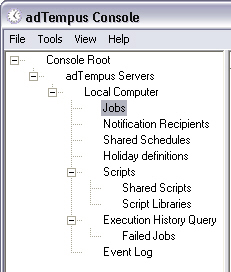 The Console is similar to the Microsoft Management Console
and other administrative tools. The Console is divided into two main sections:
The Console is similar to the Microsoft Management Console
and other administrative tools. The Console is divided into two main sections:
The left section provides a "tree" view of the connected servers and the views available for each.
Selecting a node in the tree displays the associated "view" on the right side of the Console. Each view is used to work with a different kind of object in adTempus. See the Help Contents for information on each of the views.
Most commands are issued through the pop-up menus associated with the tree nodes and the views. Right-clicking a node, view, or item in a view will display a menu of available commands.
The Console can be used to administer any number of adTempus servers. To establish a new connection, use the Connect Server command on the File menu.
|
|
adTempus uses Windows security, so Windows must be able to recognize your identity on the server computer. This means that you must be connecting between computers in the same domain, or between computers where you have accounts that use the same user ID and password. |
Within the Console all dates and times are show using adjusted for the time zone of the server By "server" we mean the computer on which the adTempus service is running. For your convenience the clock in the adTempus status bar shows the time on the client and the time on the server.
The active view is automatically refreshed at the interval you specify in the Connection Options for the server. Inactive views are not refreshed until they are activated, except for the Failed Job list, which is always kept refreshed.
Throughout the Console, only those objects for which you have View permission are visible, and permissions may restrict your ability to modify these objects.