Introducing Projects
A Report Commander Project is a file that contains all the settings needed to process one or more reports in Report Commander. Projects are created and edited using the Project Editor and can be executed using the Project Runner.
A Project can contain the following items:
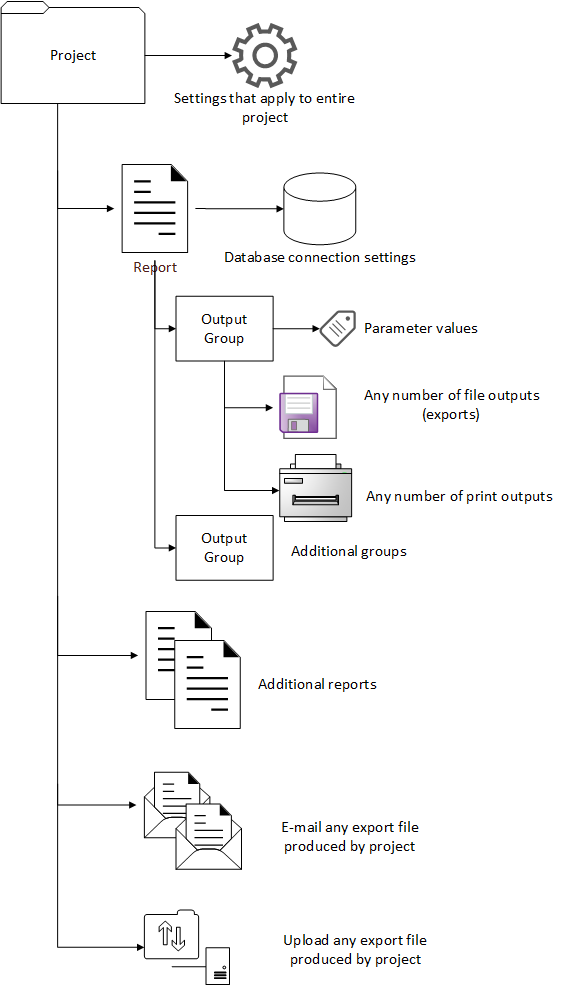
Project Settings. Contains settings such as variable definitions and mail server settings that apply throughout the Project.
Reports. Each Report represents a single Crystal Reports report and stores the database login information needed to run it.
Each Report has one or more Output Groups. An Output Group defines the parameters needed to run the report. If you need to run the same report more than once, with different parameters each time, you would create a separate Output Group for each set of parameters.
Each Output Group has one or more Outputs, which define the settings Report Commander needs to export (File Output) or print (Print Output) your report. For example, if you need to export your report to PDF and HTML format, and print it to a printer, all using the same parameters, you would have three Outputs defined for your Output Group.
Output Tasks. An Output Task defines an action that Report Commander should take once the Outputs have been produced. Report Commander supports the following Tasks:
- The E-Mail Task allows you to e-mail export files.
- The Upload Task allows you to upload export files to remote servers using FTP, SFTP, or HTTP.
A Task can operate on files produced by any of your Outputs. For example, an E-Mail Task can send the export files from several different reports in a single e-mail message.